In today’s dynamic digital landscape, captivating visuals are essential for grabbing attention and achieving results in online advertising. The Google Ads AI Image Editor provides marketers with an innovative tool for creating, enhancing, and customizing ad images to fit various formats and placements. This guide highlights the key features of Google’s AI-powered editor and shows how incorporating it into your campaigns can make a real difference, especially when supported by professional digital marketing services in USA designed to amplify your results.
What is the Google Ads AI Image Editor?
Google Ads AI Image Editor is a recent addition to Google’s suite of ad tools, designed to make it easy for advertisers to produce high-quality visuals quickly. It uses AI to automatically adjust, enhance, and customize images to fit various ad placements, ensuring each image performs its best across platforms such as YouTube, Google Display, and even YouTube Shorts. For businesses partnering with a digital marketing company like ours, the Google Ads AI Image Editor offers a streamlined way to develop compelling visuals without needing extensive design skills.
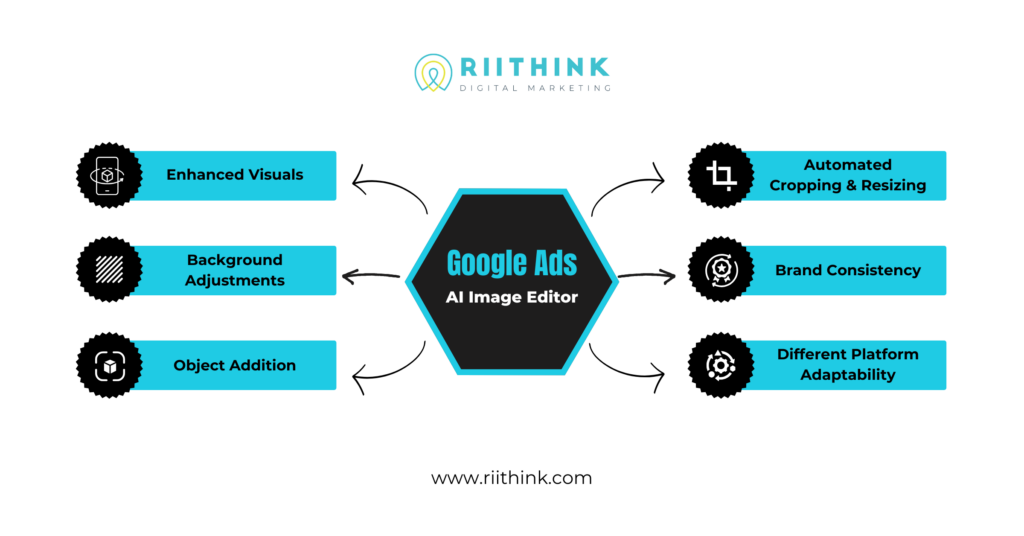
Why Incorporate Google’s AI Image Editor into Your Campaigns?
Partnering with a digital marketing agency that leverages this tool allows you to access optimized visuals tailored to your audience while saving time and maximizing your ad budget. Here’s how the AI Image Editor benefits your campaigns:
- Consistency and Branding: Apply brand colors, styles, and logos seamlessly across images.
- Enhanced Engagement: AI-optimized images tend to improve audience engagement, which can lead to higher conversions.
- Adaptability: The editor tailors visuals to fit all ad types, helping brands stand out across various channels.
Getting Started with the Google Ads AI Image Editor
You can access the AI Image Editor in Google Ads using one of two methods:
- On the left-hand side menu, click the “+ Create” button and select “Asset.”
- Alternatively, click on “Assets” in the left-hand menu to open the Asset Library.
From the Asset Library, select “Generate an image with AI” to get started.
To create a new image, simply provide a description of your desired visual appearance.
Experiment with AI Image Enhancements
The Google Ads AI Image Editor offers several image-editing features that make it easy to create standout visuals without the need for extensive design experience. Key options include:
- Background Adjustments: Automatically extend or refine image backgrounds, allowing ads to fit varying aspect ratios like square or landscape effortlessly.
- Object Addition: Add text, logos, or products to existing images, helping to convey your message more clearly.
- Automated Cropping and Resizing: The AI adapts your visuals for the different formats required by platforms like YouTube and Display ads.
Working with a digital marketing agency experienced in Google Ads ensures your ad visuals are consistent, on-brand, and optimized for all placements.
Optimizing Your Ad Campaign with Best Practices
1. Keep Your Brand Consistent Across Visuals
Branding matters. Ensuring your visuals maintain the same colors, logos, and fonts is key to brand recognition and can enhance user trust. When partnering with an internet marketing company like ours, we ensure that each ad adheres to your brand’s identity using Google’s tools to maintain consistency.
2. Use Automated Suggestions for Quick Adjustments
One of the main advantages of Google’s AI Editor is its automatic asset creation for ads. If you’re managing multiple campaigns, this feature can save considerable time by generating headlines, descriptions, and visual enhancements that are both relevant and engaging:
- Responsive Display Ads: Automatically adjust elements to fit better with audience expectations, often resulting in improved engagement.
- Performance Max Campaigns: Google’s editor can tailor multiple variations of an ad to cater to different audience segments expanding reach while keeping visuals appealing and consistent.
For businesses seeking efficiency, this feature can be a game-changer, especially when used in conjunction with a digital marketing company that can oversee optimization across campaigns.
3. Optimize for Each Platform’s Requirements
A significant advantage of the AI Image Editor is its ability to resize and optimize visuals based on the platform. Different ad placements (such as Google Display Network or YouTube Shorts) have unique specifications, and this tool adapts your visuals to look great wherever they appear, helping you maximize the reach and effectiveness of your ads.
Additional Google AI Tools to Enhance Your Campaigns
Google offers several AI-driven features alongside the Image Editor to make your ads more effective:
- Dynamic Asset Generation: Pulls elements directly from your landing page to create sitelinks, callouts, and other assets that enrich your ad experience.
- AI-Powered Suggestions: Google’s AI can analyze your existing ads and suggest improvements, such as adding new keywords, image enhancements, or calls to action.
Using these tools in combination with professional digital marketing services can enhance your campaign’s impact by ensuring each component of your ad is refined for maximum engagement.
Real-World Applications of Google Ads AI Image Editor
Retail Advertising
Retailers benefit immensely from the AI Image Editor’s features. With options for background adjustments and product highlights, retailers can use images that resonate with different audience segments, enhancing relevance and engagement.
Service-Based Businesses
For businesses that offer services like digital marketing, the AI Image Editor can create targeted visuals tailored to each campaign. Whether it’s showcasing brand services or emphasizing client success stories, this tool helps service-based companies create ads that appeal directly to their audience.
Future of AI in Digital Advertising
Google’s advancements in AI-driven tools signal a shift toward a more customized and responsive advertising landscape. Google Ads AI Image Editor is a part of this transition, enabling brands to create ads that engage customers across platforms while saving time. We can expect even more intuitive AI features in the future, allowing advertisers to create high-quality campaigns with even greater ease.
Conclusion
The Google Ads AI Image Editor is revolutionizing ad creation, making it accessible and powerful for brands of all sizes. With features like automated enhancements and brand consistency, this tool is invaluable for businesses looking to engage their audience with compelling, high-quality visuals. If you’re ready to elevate your digital advertising efforts, consider partnering with a professional team. RiiThink offers expert digital marketing services in the USA to help you leverage Google’s AI-powered tools for effective, optimized campaigns. Get in touch with us to learn more about how we can give your business a competitive edge in the digital landscape.